Click on this link
https://webapp.x-sheets.com
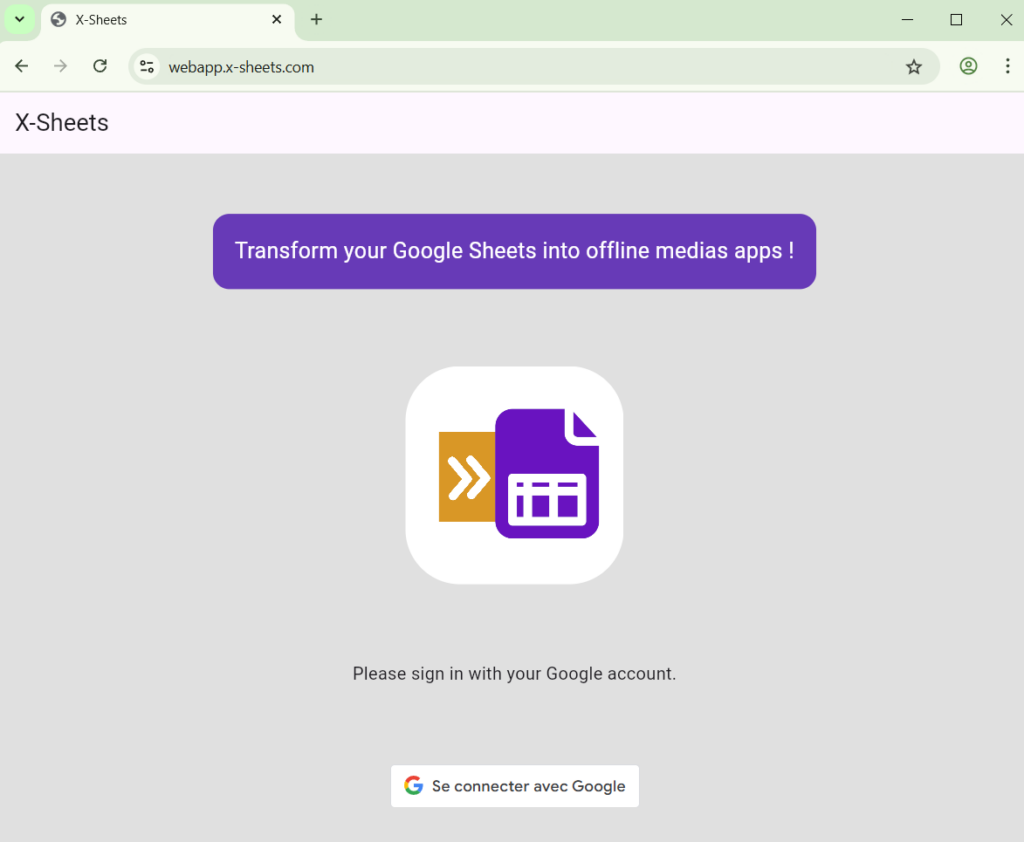
Click on Google Signin button
Use the following account
demo@osivia.com / demo-x-sheets!
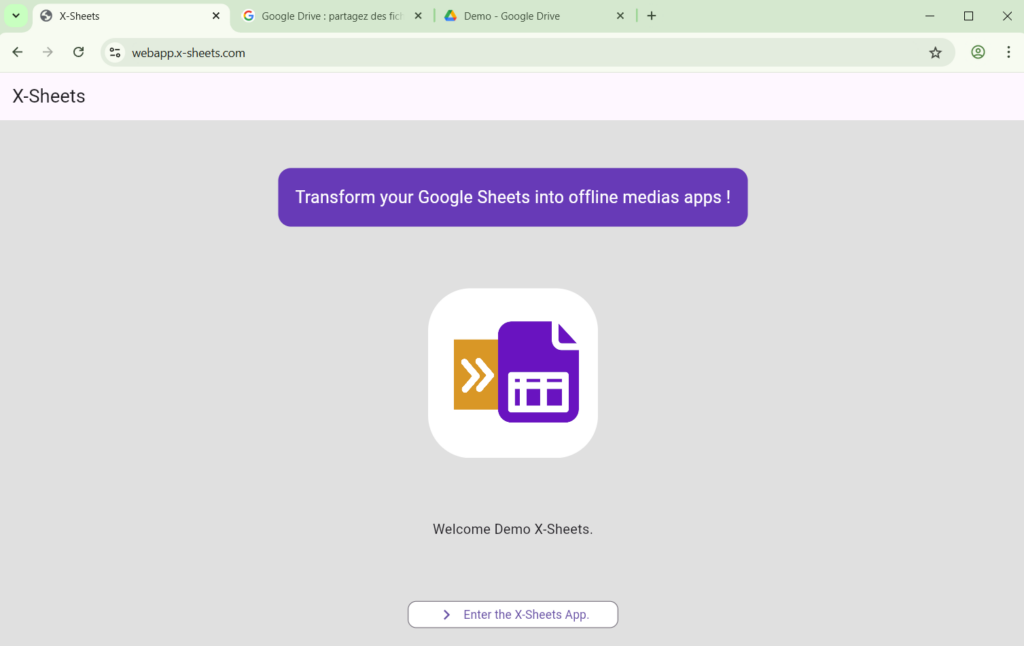
Click on ‘Enter X-Sheets App’
Confirm the authorizations
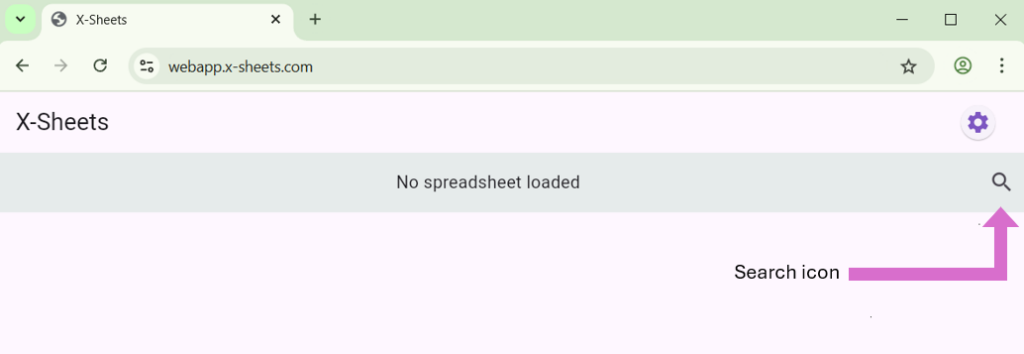
Click on the search icon
Select ‘demo-sheet’ (default spreadsheet for demo)
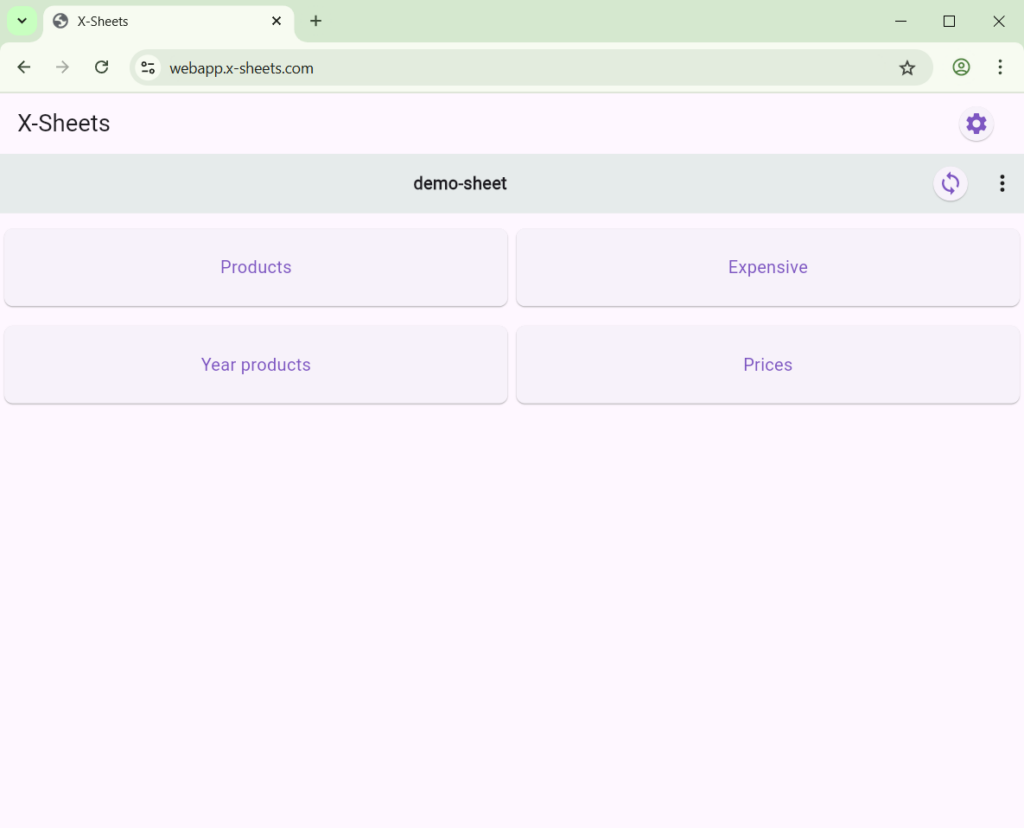
These are the 4 views designed for the demo spreadsheet
Feel free to update data and files or to create spreadsheet and import them.
Data are backed on Google Drive
https://drive.google.com/drive/folders/0AJrsnCNF0ja9Uk9PVA